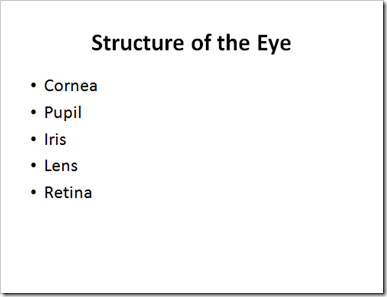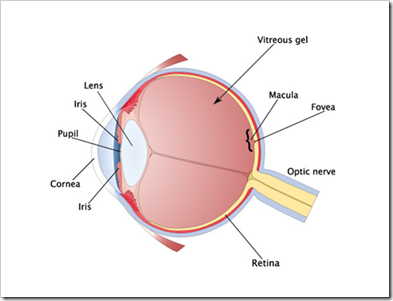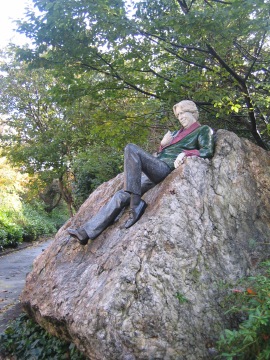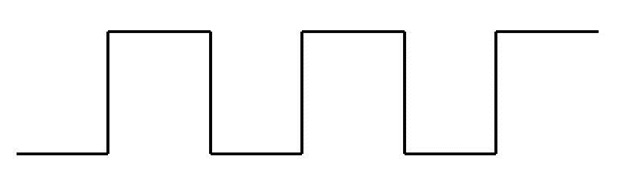“Sketchnotes” Pecha Kucha
November 2, 2010
One of the blogs I subscribe to via Google Reader is Mike Rohde’s
I’ve just got round to catching up with one of his posts from back in May about a “Pecha Kucha” talk he gave on his “Sketchnoting” technique. A Pecha Kucha is a presentation where the speaker has to use 20 slides each of which is displayed on screen for only 20 seconds, with the slides switching automatically. As the name suggests, this approach to presentations was invented in Japan, with the first talk being given in Tokyo in 2003.
Mike writes that he “was a little nervous at the start” – I think I would be too with the pressure the strict “rules” place upon you, but he soon gets into his stride and gives an interesting talk on how he developed his sketchnoting technique.
I like the slides that he uses – presented in his distinctive sketchnote style. They’re nice and simple and uncluttered and his use of hand drawn pictures and text are a refreshing change from the standard typefaces and slick glossy photos we’re used to seeing in Powerpoint presentations. I think he could claim to have invented a new approach to slide design – “sketchslides”, perhaps!
A copy of Mike’s presentation can also be viewed on slideshare.
On being emotional
October 28, 2010
A few weeks ago I signed up to the series of “Outstanding Presentation Workshops” webinars organised by Ellen Finkelstein. So far I’ve watched all of them, either by logging on line or by downloading the video of the broadcasts that Ellen makes available the day after the webinar. They’ve all been very good, with some excellent presenters from the presentation training world in the USA (with one, Olivia Mitchell, from New Zealand).
In her talk, Nancy Duarte stressed that “all business is about presentation” and I think she has hit the nail on the head. Most people in managerial or white collar jobs, the self employed and even many “shop floor” workers have to get their point across to people whether they’re at a large gathering, small meeting or even one to one, and they need good presentation skills to do this effectively.
Although there are a couple more webinars left in the series, I’ve noted some common themes that have come across from several of the sessions
- good preparation is essential
- make sure you have a clear objective
- focus on the needs of the audience
- use stories to engage the audience
- slides are a backdrop to enhance the presentation – they’re not the “main event”
- any slides or visual aids used should be well designed
I’d agree wholeheartedly with all of these.
In his talk, Jim Endicott made that point that presentations are about persuasion – getting people to think, believe and act differently – and that emotion is a powerful tool for achieving this. However, there is a danger that, unless it is used with caution, the presenter can cross the line into demagogy and manipulation. We see this all too often with some politicians – after all, what’s a political speech is not a presentation?
I’d accept that in the business world presentations are often about persuasion , but I think that there is also another reason Jim didn’t mention. Sometimes they’re about informing and educating, which is what we try to do when we we’re teaching and training.
Admittedly, sometimes persuasion is needed in the classroom – for example when a teacher is trying to get antagonistic students to understand the importance of the subject they’re being taught, or when employees are reluctant to listen to the message being put across in a training session. But where the audience is receptive and keen to learn the presentation isn’t about persuasion .
Good preparation, being careful with the use of visual aids are relevant to all types of presentations. Using stories or case studies to illustrate the points being made and bring them to life is a good technique when informing and educating. However, although it might be needed when we want to captivate and enthuse our audience, using “emotion” isn’t necessary or relevant where our objective is to get them to learn or understand. Then, we need to appeal to their intellect.
Oscar Wilde on Exams
October 25, 2010
“Resonate” – the Webinar
October 5, 2010
There’s a lot happening in the presentation world at the moment. I’ve signed up to a series of free webinars – “Outstanding Presentation Workshops” organised by Ellen Finkelstein and have already logged into the first three.
The second of these featured was Nancy Duarte of Duarte Design, the author of “Slide:ology” whose new book Resonate has just been published in the States (it’s now available yet in the UK but will be released in the near future). In this new book Nancy covers how to prepare, create and deliver presentations According to her website it
“reveals how to transform any presentation into an engaging journey. You will discover how to understand your audience, create persuasive content, and elicit a groundswell response.”
During her “Outstanding Presentations Workshop” webinar, Nancy mentioned that she was giving a free webinar when the book is launched. Places were limited and were soon taken, so a second one was set up that I was able to register for.
During her talk Nancy set out the key themes of her book. Her presentation was excellent with extremely good visuals. That’s what I’d expect from Duarte Design. To me, there were no major new revelations. However, she pulled together key messages about how to create and deliver a presentation that will engage an audience, and her own presentation achieved this.
Presentations can be an effective means of communication and, in practice, “all business is about presentation”. The problem is that the majority of presentations are bad.
Nancy’s key point is that the best way to engage the audience is to turn the presentation into a story rather than lecture at them. Her contention was that “we are all natural storytellers” and the right story can “create a human connection”.
Most presentations are like a report bombarding the audience with too many facts. The alternative approach is to use storytelling techniques which are dramatic and emotional and which make a connection with the audience. To achieve the latter presenters should make an effort to find out as much as they can about their audience before preparing their talk and attempt to increase “the area of shared experience”.
Rather than overwhelming the audience with information, every presentation should have one big idea – a “unique point of view” – and the presentation should be designed to move the audience to this.
Lessons can be learned from the techniques used by professional story tellers, particularly from the theatre. Presentations should be structured like a drama.

(diagram from http://blog.duarte.com/2010/08/why-resonate/)
Developing this idea Nancy introduced a “presentation form” made up of a series of dramatic climaxes
Presenters should attempt to captivate their audience ensure that they identify a STAR moment that they will remember
Something
They’ll
Always
Remember
So how did Nancy’s presentation hold up? Well she certainly applied the principles she’d set out to her webinar.
- It wouldn’t be easy to research the audience for a webinar attended by a large number of people from all around the world, but she would have known that the majority of people participating would be interested in presentations and would probably be aware of her work. So she’d be able to prepare with an audience profile in mind.
- She used a story telling approach, peppering her talk with lots of examples and anecdotes
- She used the dramatic structure she advocated
- I’m not sure that there was a single STAR moment. Although there were several key points, none of them stood out as more important or captivating than the others.
“Audience unfriendly” presentations
October 1, 2010
After a busy day on Wednesday I logged on to the third “Outstanding Presentation Workshops” webinar organised by Ellen Finkelstein. The presenter was Olivia Mitchell from New Zealand who runs the excellent blog on presentations “Speaking about presenting”.
Olivia concentrated on planning presentations and introduced a planning tool that can help speakers to structure their talk. She stressed the importance of planning as a way of avoiding the common problems with presentations which make them “audience unfriendly”.
The main types of “audience unfriendly” presentations she identified were
“I’m going to tell you everything”
These are presentations where the speaker overwhelms the audience with information by trying to get across too much detail for the time available . In my experience many conference presentations are like this. The speakers have conducted some research and want to give all the details – even though they normally have a very limited time slot. Their presentation is rushed, so the audience hasn’t had time to absorb one point they move on to the next one. They also usually have too much material for the time available and end up missing out material towards the end of their talk and skimming over their conclusions (having spent too long on less important details at the beginning).
The “grab bag”
Here, the talk is unstructured, consisting of points pulled at random from the speaker’s “bag of goodies” – stories, anecdotes etc . The audience may be entertained, but can be left unfulfilled. The talk by Ben Goldacre at BOHS Conference this year was rather like this. He is an excellent speaker and had a lot of interesting stories and examples, but his talk was unstructured. It was clear that he hadn’t properly researched his audience or planned his talk to make it relevant to us. He seemed to pull out stock stories in a random manner as he went along, and he clearly hadn’t decided beforehand which he was going to use. Consequently, although his talk was entertaining, and some good points came across, it wasn’t coherent.
The shopping list
This is the classic “death by Powerpoint” presentation consisting of slide after slide of bullets. In this case the presenter probably prepared his talk and filled in the standard Powerpoint template of headings, bullets and sub-bullets. Effectively the talk is an outline which could (perhaps, should is a better word to use) have been further developed.
All of these problems can be avoided by devoting time to planning the presentation.
Olivia advocated the use of a planning tool, to structure the talk and avoid these problems, and more detail on this can be obtained via her blog. I think the tool would work well for many people. It would be particularly useful for those new to presentations but would still be of benefit to many experienced speakers who are unsure how to plan their talks.
Monty Python guide to creativity
September 21, 2010
I came across this entertaining talk given by John Cleese to a conference in Belgium on “Creativity” via Garr Reynold’s Presentation Zen Blog.
I guess many people associate “creativity” as something that artistic types have (or need). But it’s not restricted to the arts. We all need to be creative from time to time, whether it’s producing a painting, writing a poem, working out a scientific theory, designing a bridge or something more mundane such as pulling together a presentation or writing a report.
In his talk, John Cleese stresses a number of key points:
- “sleeping on a problem” can help to solve it
- leaving something for a while after it’s finished and going back to review or revise it can often allow you to improve the original – this ties in with my own experience. When working on a report I try to leave it for a day or two, and then reread before I issue it. I usually find there are things that I can improve.
- the key to creativity is to avoid interruptions –
- “we don’t get our ideas from our laptop” – ideas come from the unconscious – to be creative we need to “get off the grid”
His main conclusion is that in order to be creative you need to create a “tortoise enclosure,” with “boundaries of space and time” to provide an atmosphere that is safe and free from the threat of interruption. Again I can relate to this. When working on a problem, trying to think how to approach a report or some course notes, or problems associated with running a business, it can be difficult to think straight when working in the office. I find that things often become clearer if I get outdoors and go for a walk out on the moors or in the woods away from everything. I guess that’s my way of creating a “tortoise enclosure”. There’s probably also an additional benefit. According to John Medina, the author of “Brain Rules”, exercise boosts brain power. So although disappearing for a few hours out into the countryside may seem like “skiving off”. In fact it can be quite the opposite – a way of enhancing creativity and productivity. Workaholics who anchor themselves to the desk are probably fooling themselves that they’re achieving more.